Initializing Node and Wallet
Running a Grin Node
The rest of the documentation is common for Linux, macOS and Windows.
Running a Grin node is as simple as typing the command:
grin
You should see the following window:
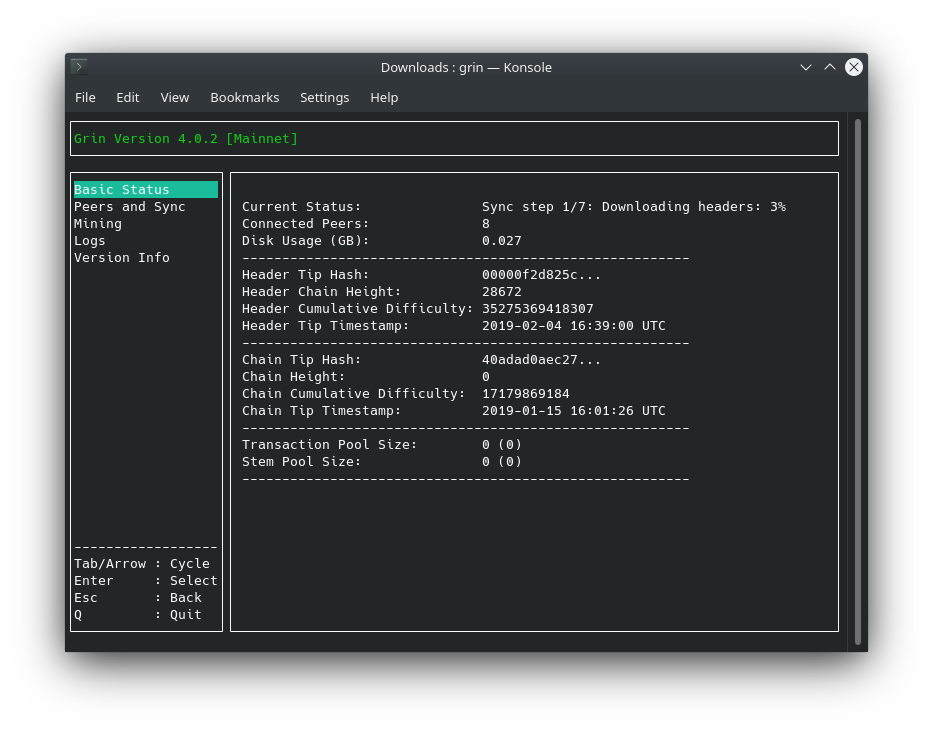 Congratulations! 🎉 You are now running a Grin full node.
The initial sync might take anywhere from 30 minutes to a few hours depending on your connection speed and CPU performance.
Congratulations! 🎉 You are now running a Grin full node.
The initial sync might take anywhere from 30 minutes to a few hours depending on your connection speed and CPU performance.
If you have a good Internet connection, you can help strengthen the network by keeping your PC running with a grin node and port 3414 open.
All data files will be created at the hidden folder ~/.grin (under your home directory). Inside this folder, of special interest is the file grin-server.toml which can be used to modify configuration options.
Creating a Grin Wallet
While your node is syncing, let's initialize a new Grin wallet.
In the command prompt type the following:
grin-wallet init
Your wallet will now ask you to create a password. Most wallet commands will require it, so you'll be typing the password quite often. In order to hide it, your keyboard input will not be displayed.
Please enter a password for your new wallet
Password:
Confirm Password:
Next, the wallet will show your recovery-phrase:
Your recovery phrase is:
fire execute festival romance just void lecture leopard balcony trick waste castle undo master custom ordinary million slam wise oil whisper mechanic episode room
This phrase is a list of 24 words which encode all the information needed to recover your wallet. If your computer breaks or your hard drive becomes corrupted, you can enter grin-wallet init -r and type the phrase to recover your grins.
Store it safely, preferably in a non-digital format.